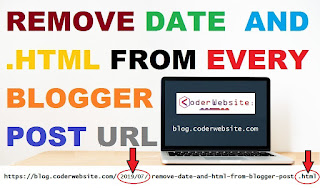July 08, 2020
How to remove the date and .html from every blogger post url

# Remove date and .html from blogger post url
A Common search term which every blogger search is How to Remove Date From Blogger Post URL or how do I remove date from blogger permalink?
Follow the steps below and then date and .html will be removed from the URL of your blogger post.
Step 1: Login to your Blogger blog and select Theme/Template.
Step 2: Click on Edit HTML and paste the below code just above the </head> tag

Let's see code:
➤ Code: mycode.js
<script type='text/javascript' >
//<![CDATA[
// BloggerJS v0.3.1
var urlTotal,nextPageToken,postsDatePrefix=!1,accessOnly=!1,useApiV3=!1,apiKey="",blogId="",postsOrPages=["pages","posts"],jsonIndex=1,secondRequest=!0,feedPriority=0,amp="&"[0];function urlVal(){var e=window.location.pathname,t=e.length;return".html"===e.substring(t-5)?0:t>1?1:2}function urlMod(){var e=window.location.pathname;"p"===e.substring(1,2)?(e=(e=e.substring(e.indexOf("/",1)+1)).substr(0,e.indexOf(".html")),history.replaceState(null,null,"../"+e)):(e=(e=postsDatePrefix?e.substring(1):e.substring(e.indexOf("/",7)+1)).substr(0,e.indexOf(".html")),history.replaceState(null,null,"../../"+e))}function urlSearch(e,t){var n=e+".html";t.forEach(function(e){-1!==e.search(n)&&(window.location=e)})}function urlManager(){var e=urlVal();0===e?accessOnly||urlMod():1===e?getJSON(postsOrPages[feedPriority],1):2===e&&(accessOnly||history.replaceState(null,null,"/"))}function getJSON(e,t){var n=document.createElement("script");if(useApiV3){var o="https://www.googleapis.com/blogger/v3/blogs/"+blogId+"/"+e+"?key="+apiKey+"#maxResults=500#fields=nextPageToken%2Citems(url)#callback=bloggerJSON";nextPageToken&&(o+="#pageToken="+nextPageToken),nextPageToken=void 0}else o=window.location.protocol+"//"+window.location.hostname+"/feeds/"+e+"/default?start-index="+t+"#max-results=150#orderby=published#alt=json-in-script#callback=bloggerJSON";o=o.replace(/#/g,amp),n.type="text/javascript",n.src=o,document.getElementsByTagName("head")[0].appendChild(n)}function bloggerJSON(e){var t=[];if(useApiV3||void 0===urlTotal&&(urlTotal=parseInt(e.feed.openSearch$totalResults.$t)),useApiV3){try{e.items.forEach(function(e,n){t.push(e.url)})}catch(e){}nextPageToken=e.nextPageToken}else try{e.feed.entry.forEach(function(n,o){var r=e.feed.entry[o];r.link.forEach(function(e,n){"alternate"===r.link[n].rel&&t.push(r.link[n].href)})})}catch(e){}urlSearch(window.location.pathname,t),urlTotal>150?(jsonIndex+=150,urlTotal-=150,getJSON(postsOrPages[feedPriority],jsonIndex)):nextPageToken?getJSON(postsOrPages[feedPriority]):secondRequest&&(nextPageToken=void 0,urlTotal=void 0,jsonIndex=1,secondRequest=!1,0===feedPriority?(feedPriority=1,getJSON("posts",1)):1===feedPriority&&(feedPriority=0,getJSON("pages",1)))}function bloggerJS(e){e&&(feedPriority=e),urlManager()}bloggerJS();
//]]>
</script>Step 3: Click on Save in order to save your settings and you are done.
Note: The code snippet provided in this blog is designed to remove the month and year which is attached on Blogger permalink by default.
Benefits Of Removing Date From Blogger Post URL:
- Removing Date From Blogger Blog Posts will make your content Evergreen.
- Gives Professional Permalink to your Blog Posts.
- It Won't Let visitors know on which date the post is published.
- Helps in the Better ranking is Search Engine Result Pages.
- Make your Blog Post URL Short.
Disadvantages Of Removing Date From Blogger Post URL:
- Who has just started their blog on Blogger.
- Removing date from Posts URL is good, but only for new bloggers.
- If you have already a well established Blogger Blog, and your blog posts are ranking in Google Search Engine Result Pages. Then, you shouldn't take risk of changing Posts URL.
- This will affect your website SEO badly. So beware of changing Post URL if, it is ranked in Google Searches.
Blogger
blogging
Code
How to ?
JavaScript Code