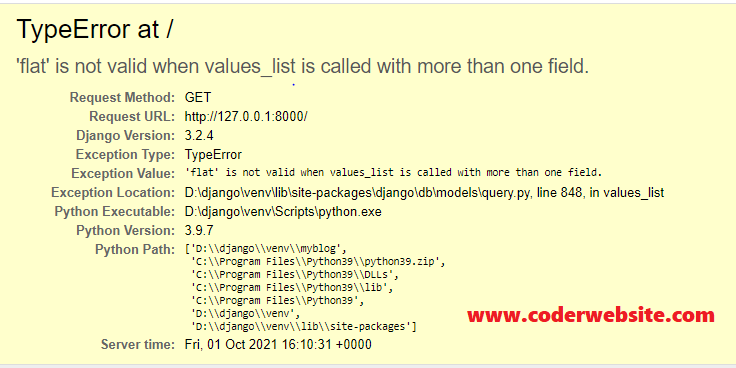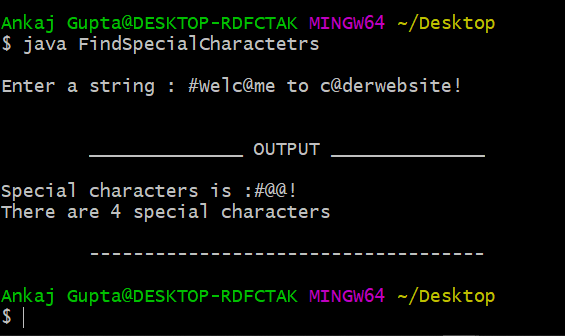How do I get the Yelp Fusion API Key | How to get Yelp API Key
# In this article you will learn, How to create a new yelp account and How do you get the Yelp Fusion API Key.
What is Yelp API?
The Yelp Fusion API allows users to get local content and user reviews from millions of businesses, such as the restaurant, hospitality and service industries in 32 countries. Yelp content may be used for app and website development purposes.
# How to Create a Yelp Account
Step 1: Go-to yelp developers portal
To continue with Yelp API, First you need to visit the Yelp developers portal. Yelp developers portal

Step 2: Create a Yelp Account.
You can continue to work with the Yelp service through a Facebook, Google, or Apple account. Another option is to sign up with your email address.
Note: You have to verify that you are not a robot by filling the recaptcha.
Now your account is successfully created.
Step 3: Verify email id
In this case you will receive a confirmation email - don't forget to follow the link in it to verify your account.

# How do I get the Yelp API Key
Step 1: Get started with Fusion API
Once you are logged into the Yelp Developers service, first scroll to the bottom of the page and hit the Explore Yelp Fusion button.

Step 2: Create an App
First, log in to the Developers Portal with your existing Yelp account or create a new one.

Create your first Yelp app to receive your personal Yelp fusion API Key and fill in the required fields in the form, agree to the Yelp API Terms of Use and performance requirements. Then prove you're a human, and press Create New App button.

Step 3: Get your Client ID and API Key.
After submitting the form, you will get your Client ID and API Key. Save them to start working with your app.

Note: Remember to keep your personal Yelp API Key with yourself! This is the credential for your calls to Yelp's API and must be used only by you.