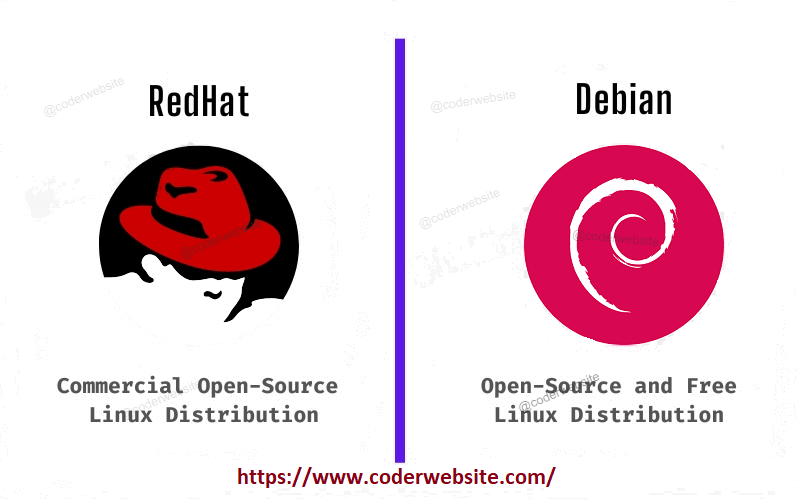Docker Overview - From Operating Systems to Containers
Docker Overview: From Operating Systems to Containers
A comprehensive guide to understanding Docker, containerization, and the evolution of application deployment
Modern software applications require consistent environments to run reliably. Over the decades, computing evolved from simple operating systems, to virtual machines (VMs), and then to containers—a lightweight form of OS-level virtualization. Containers became popular after 2013 with the introduction of Docker, enabling developers to package applications and their dependencies into portable units.
📚 What You'll Learn
- → How operating systems work (Kernel & Shell)
- → Evolution from bare-metal apps → virtual machines → containers
- → How Docker works internally
- → Visual diagrams and comparisons
- → VM vs Container detailed comparison
- → Example containerized application structure
1. Operating System Architecture
Every operating system contains two main components that work together to manage hardware resources and provide an interface for users and applications.
⚙️ Kernel (Core of OS)
- • Manages hardware resources (CPU, RAM, Disk, Network)
- • Handles system calls from applications
- • Provides security, process management, memory management
- • Examples: Linux Kernel, Windows NT Kernel
💻 Shell (Interface)
- • Command-line (CLI) or graphical (GUI) interface
- • Sends user commands to the Kernel
- • Acts as a bridge between user and OS
- • Examples: Bash, PowerShell, CMD, zsh
System Flow Diagram
2. Evolution of Application Deployment
The way we deploy applications has evolved significantly over time. Let's explore the journey from traditional deployment to modern containerization.
2.1 Before 2000: Traditional Deployment
Applications ran directly on the operating system with no isolation between different applications.
⚠️ Limitations
- ✗ Conflicts between application dependencies
- ✗ Hard to scale horizontally
- ✗ Difficult to maintain consistency across servers
- ✗ A crash in one app could impact others
2.2 After 2000: Virtual Machines (VMs)
Virtualization introduced multiple OS instances on one hardware using a Hypervisor.
✅ Advantages
- ✓ Full isolation between applications
- ✓ Can run different OS types on same hardware
- ✓ Stable and secure
⚠️ Disadvantages
- • Heavy (Each VM includes a full OS)
- • Slow boot time (minutes)
- • Consumes large memory & CPU
- • Inefficient for microservices
2.3 After 2013: Containers (Docker)
Containers are lightweight, fast, and share the host OS kernel, eliminating the need for multiple full OS installations.
📦 Key Definition
A container is a lightweight, standalone, executable unit of software that includes application code and all dependencies, but shares the host OS kernel.
Operating System Support
| Host OS | Virtualization Used | Container Runtime |
|---|---|---|
| Windows 10 | Hyper-V | Lightweight Linux VM |
| Windows 11 | WSL2 | Lightweight Linux VM |
| Linux | Native support | No VM needed |
Container Architecture (Docker)
✨ Why Containers are Lightweight
- ✓ No Guest OS per container
- ✓ All containers share Host OS kernel
- ✓ Very fast startup (milliseconds vs minutes)
- ✓ Minimal resource overhead
3. Virtual Machine vs Container: Detailed Comparison
Virtual Machine Architecture
Container Architecture
Feature Comparison
| Feature | Virtual Machines | Containers |
|---|---|---|
| OS per unit | Yes (Full Guest OS) | No (Shared host kernel) |
| Weight | Heavy (GBs) | Lightweight (MBs) |
| Boot time | Minutes | Seconds / Milliseconds |
| Isolation | Strong (Full OS isolation) | Medium-strong (Process isolation) |
| Resource usage | High | Low |
| Portability | Medium | High |
| Ideal for | Full OS virtualization, legacy apps | Microservices, CI/CD, modern apps |
| Scaling | Slower, resource-intensive | Fast, efficient |
✅ Container Advantages
- ✓ Lightweight and fast startup
- ✓ Sharing host OS kernel reduces overhead
- ✓ Perfect for microservices architecture
- ✓ Easy horizontal scaling
- ✓ Consistent across development, staging, and production
⚠️ Container Limitations
- • Cannot run a different OS kernel (e.g., Windows containers on Linux require special support)
- • Slightly less isolated than full VMs
- • Security concerns if kernel is compromised
4. Containerized Application Structure Example
Here's how multiple applications run in containers on a single Docker host, each with its own runtime and dependencies.
💡 Key Takeaways
- • Each container runs independently with its own runtime environment
- • All containers share the same host OS kernel through Docker Engine
- • Different applications can use different runtimes (Java, .NET, Python) simultaneously
- • Containers are isolated at the process level, not OS level
5. Why Docker?
🎯 Core Benefits
-
✓
Consistency: Your application runs the same way across development, testing, and production environments.
-
✓
Fast Deployment: Containers start in milliseconds, enabling rapid scaling and deployment.
-
✓
Easy Packaging: Dockerfile and Images make it simple to package applications with all dependencies.
-
✓
Portability: Containers can run on any system that supports Docker, regardless of the underlying infrastructure.
-
✓
Efficient Resource Usage: Containers share the OS kernel, using fewer resources than virtual machines.
🚀 Use Cases
-
→
Microservices Architecture: Deploy and scale individual services independently.
-
→
CI/CD Pipelines: Consistent build and test environments for continuous integration.
-
→
Development Environments: Quick setup of complex development stacks.
-
→
Cloud-Native Applications: Build applications designed for cloud deployment.
-
→
Multi-Cloud Deployment: Deploy the same container across different cloud providers.
6. Summary
Evolution Timeline
Key Differences at a Glance
| Aspect | Virtual Machines | Containers |
|---|---|---|
| OS per unit | Yes | No (shared host kernel) |
| Weight | Heavy | Lightweight |
| Boot time | Minutes | Seconds / milliseconds |
| Isolation | Strong | Medium-strong |
| Ideal for | Full OS virtualization | Microservices, CI/CD |
7. Conclusion
Docker has revolutionized how we develop, ship, and run applications. By understanding the evolution from traditional deployment to virtual machines and finally to containers, we can appreciate the efficiency and portability that Docker brings to modern software development.
Containers offer the perfect balance between isolation and resource efficiency, making them ideal for microservices architectures, CI/CD pipelines, and cloud-native applications. As you continue your Docker journey, explore Docker Compose for multi-container applications and orchestration tools like Kubernetes for managing containerized applications at scale.
Ready to Start Containerizing?
Begin your Docker journey today and experience the power of containerization. Start with simple containers, experiment with Dockerfiles, and build scalable applications.