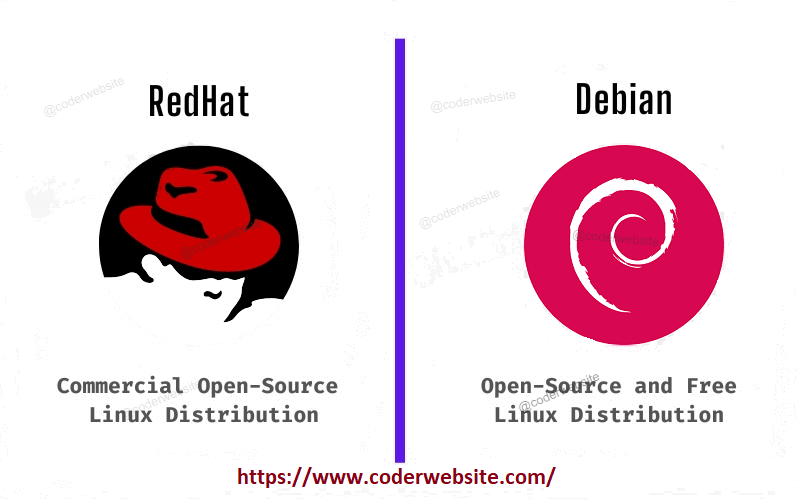apt-get vs apt vs yum | Debian-Based vs Red Hat-Based Linux Systems | Comparison and Differences
Debian-Based Systems vs Red Hat-Based Systems
The choice between apt-get and yum (or its modern replacement dnf) depends on the Linux distribution you are using. Each package manager is designed for specific Linux ecosystems, so there's no single "best" package manager that applies universally. Here are some considerations.
Debian-Based Systems
Introduction
Debian-Based Systems refer to Linux distributions built upon the Debian operating system as their foundational framework. These systems inherit the core characteristics, package management tools, and philosophies of Debian, known for emphasizing free and open-source software, stability, and adherence to strict licensing standards. Popular Debian-based distributions include Ubuntu, Linux Mint, and Debian itself.
apt-get
On Debian-based systems, such as Ubuntu, apt-get is commonly used. However, in more recent Ubuntu versions (Ubuntu 16.04 and later), the apt command is recommended over apt-get as it offers a more user-friendly and efficient experience.
apt
As mentioned, consider using the apt command on modern Debian-based systems for a better experience. It provides shorter and more intuitive commands.
Red Hat-Based Systems
Introduction
Red Hat-Based Systems are Linux distributions derived from or influenced by the Red Hat operating system. These systems share commonalities with Red Hat, including package management tools like YUM (Yellowdog Updater, Modified) and DNF (Dandified Yum), as well as the use of RPM (Red Hat Package Manager) package format. They are known for stability, robustness, and suitability for enterprise environments. Prominent distributions include Red Hat Enterprise Linux (RHEL), CentOS, and Fedora.
yum
Historically, yum was the package manager of choice for Red Hat-based systems. However, it's being gradually phased out in favor of dnf (Dandified Yum).
dnf
On recent Red Hat-based systems (CentOS 8 and later, Fedora), dnf is the recommended package manager. It offers improved performance and dependency resolution compared to the older yum.
Summary
- Here's the key takeaway: Use the package manager native to your Linux distribution. If you're on a Debian-based system, use
apt(orapt-getif you're on an older version). If you're on a Red Hat-based system, usednf(oryumif it's still available). Using the native package manager ensures compatibility and access to the software repositories specific to your distribution. - There's no need to compare them in terms of "best" since their performance and functionality are optimized for their respective ecosystems.
Join the discussion
Comments
Welcome to KomondorPuppy.com
Find the perfect match for your Komondor dog
At KomondorPuppy.com, we help dog owners connect with others who are looking to mate their Komondor dogs. Whether you're a pet lover or a professional breeder, our website makes it easy to find th reight match.
🐾 What You Can Do Here:
Browse Komondor Dogs: See listings of male and female Komondor dogs ready for mating.
Search by Filters: Find dogs by location, age, gender, price, or quality.
Get Breed Info: Learn about Komondor dogs – their care, grooming, and personality.
Connect Easily: Message or call owners directly from the listing.
🌟 Why Use KomondorPuppy.com?
Simple to Use: Easy layout and quick search tools.
Trusted Listings: Only Komondor dogs, with real information.
Helpful for All: Great for both experienced breeders and new dog owners.
Start today and find the best match for your Komondor!
Visit KomondorPuppy.com and explore all listings.