August 12, 2020
Java Swing | JComboBox with examples
Combobox program for addition of number in Java
In this section, you will learn how to add two numbers in Java using Combobox.
Let's try to create a simple example of Java Jcombobox for addition of number:
➤ Code : ComboboxAddition.java;
import java.awt.*;
import java.awt.event.*;
import javax.swing.*;
/**
*
* @author Ankaj Gupta
*/
class ComboboxAddition {
private JFrame frame= new JFrame();
private JPanel panel = new JPanel();
ComboboxAddition() {
panel.setLayout (null);
/* Add A label and combobox */
JLabel al = new JLabel ("A :");
al.setFont(new Font("Serif", Font.BOLD,30));
al.setBounds(30, 40, 280, 45);
panel.add (al);
JComboBox combo_box1 = new JComboBox ();
combo_box1.setBounds(200, 50, 80, 30);
for (int i = 20; i >= 1; i--){
combo_box1.addItem (i);
}
panel.add (combo_box1);
/* Add B label and combobox */
JLabel bl = new JLabel ("B :");
bl.setFont(new Font("Serif", Font.BOLD,30));
bl.setBounds (30, 90, 280, 45);
panel.add (bl);
JComboBox combo_box2 = new JComboBox ();
combo_box2.setBounds (200, 100, 80, 30);
for (int i = 1; i <= 31; i++){
combo_box2.addItem (i);
}
panel.add (combo_box2);
/* Add total label and JTextField */
JLabel totalL = new JLabel ("Total :");
totalL.setFont(new Font("Serif", Font.BOLD,30));
totalL.setBounds (400, 30, 280, 45);
panel.add (totalL);
JTextField sum = new JTextField ();
sum.setEditable(false);
sum.setFont(new Font("Serif", Font.BOLD,25));
sum.setForeground (Color.RED);
sum.setBounds (405, 80, 200, 35);
panel.add(sum);
/* Add button Add*/
JButton add = new JButton ("Add");
add.setBackground(Color.BLUE);
add.setForeground (Color.WHITE);
add.setFont(new Font("Serif", Font.BOLD,30));
add.setBounds (280, 200, 120, 45);
panel.add (add);
frame.add(panel);
frame.setSize(700,350);
frame.setDefaultCloseOperation(JFrame.EXIT_ON_CLOSE);
frame.setVisible(true);
add.addActionListener(new ActionListener(){
@Override
public void actionPerformed(ActionEvent e){
try{
int get_a= (int)combo_box1.getSelectedItem();
int get_b= (int)combo_box2.getSelectedItem();
int total=get_a+get_b;
sum.setText(""+total);
System.out.println(total);
}
catch(Exception error){
System.out.println(error);
}
}
});
}
public static void main(String arg[]){
ComboboxAddition obj= new ComboboxAddition();
}
}
Output :
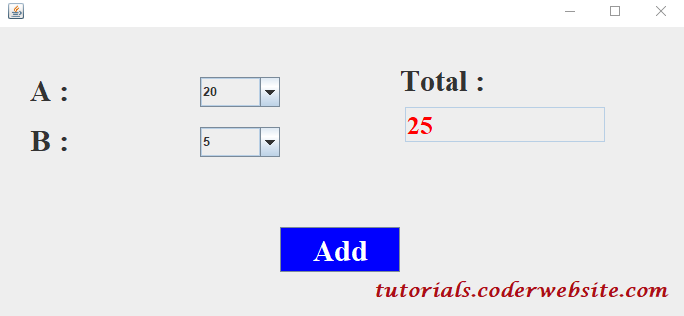
Code
Java program
Java Swing